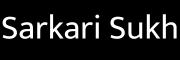AutoCAD has long been a staple in the world of computer-aided design (CAD), known for its technical precision and versatility in creating detailed 2D and 3D designs. However, with the rise of Building Information Modeling (BIM) in the architecture, engineering, and construction industries, the role of AutoCAD has come into question. Is AutoCAD a BIM tool? Can it effectively support the collaborative and data-driven approach of BIM? In this article, we will explore the relationship between AutoCAD and BIM, delving into the features and capabilities of both to understand their compatibility and potential impact on the design process.
Is AutoCAD a BIM?
AutoCAD is a popular computer-aided design (CAD) software used by civil engineers, architects, and other professionals in the construction industry. With the rise of Building Information Modeling (BIM) technology, many wonder if AutoCAD can also be considered a BIM software.
BIM is a collaborative approach to designing, constructing, and managing buildings and other structures. It involves creating digital 3D models that contain all the relevant information about a project, including design elements, materials, and performance data. These models allow all stakeholders to exchange information, make changes, and detect potential issues in real-time, resulting in more efficient and cost-effective project delivery.
AutoCAD, on the other hand, is a 2D and 3D drafting software that enables users to create precise drawings and technical illustrations for various industries. It has been widely used in the construction industry for decades, and its capabilities have evolved over time to incorporate some BIM features.
So, is AutoCAD a BIM software? The answer is both yes and no.
On one hand, AutoCAD has BIM features such as 3D modeling, parametric design, and integration with other software and formats, making it a valuable tool for BIM workflows. It also offers tools for creating and managing intelligent objects, similar to those used in BIM software.
On the other hand, AutoCAD lacks some significant BIM features, such as the ability to create and manage a single, shared model that contains all project information. BIM software like Autodesk’s Revit and Bentley Systems’ MicroStation are specifically designed for this purpose.
Furthermore, BIM software uses a different file format, such as Industry Foundation Classes (IFC), which allows data exchange between different BIM platforms. AutoCAD, on the other hand, uses its proprietary DWG format, which is not compatible with BIM software.
However, Autodesk has developed AutoCAD-based software, such as AutoCAD Architecture and AutoCAD MEP, specifically for BIM workflows. These programs offer extended BIM functionality, making them more suitable for projects that require collaboration and information exchange in a BIM environment.
In conclusion, while AutoCAD may not be considered a BIM software in its purest form, it can still be used in BIM workflows and has evolved to offer some BIM features. However, for projects that require comprehensive BIM capabilities, dedicated BIM software should be used.
Conclusion
In conclusion, while AutoCAD has been a popular and widely used software for computer-aided design, it is not a true BIM platform. BIM requires a specific set of features and functionalities that AutoCAD lacks, such as intelligent parametric modeling and multi-dimensional data integration. However, with the growing demand for BIM in the construction and architecture industries, AutoCAD has incorporated some BIM capabilities into its software, blurring the lines between the two. It is important for professionals to understand the differences between AutoCAD and BIM and choose the right tool for their specific project needs. Ultimately, BIM offers a more comprehensive and collaborative approach to building design and construction, making it a valuable investment for the future of the industry.